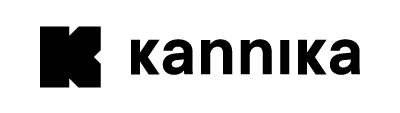Introduction
Kannika Armory is a Kubernetes-native backup and restore solution for streaming data sources. Currently, only Kafka is supported, but many more integrations are planned.
Quick Install
To install Kannika Armory, follow the steps below. For all requirements, see Requirements. For a more detailed installation guide, see Installation.
Step 1: Install the Custom Resource Definitions (CRDs)
Install the Custom Resource Definitions (CRDs) on your Kubernetes cluster using kubectl.
$ kubectl apply -f https://docs.kannika.io/refs/0.10.1/crd/kannika-crd-v1alpha.ymlStep 2: Install your license
Install your license to your Kubernetes cluster using kubectl.
Replace <YOUR_LICENSE_FILE> with the path to your license file.
$ kubectl create secret generic kannika-license \ --type=kannika.io/license \ --namespace kannika-system \ --from-file=license=<YOUR_LICENSE_FILE>Step 3: Install the Helm chart
Install the Helm chart using Helm 3.
$ helm install kannika oci://quay.io/kannika/charts/kannika \ --namespace kannika-system \ --create-namespace \ --version 0.10.1This will install all required components to your Kubernetes cluster.
Step 4: Protect your data
You’re all set up! Head over to Creating your first backup to secure your Kafka data.
Supported platforms
Kannika Armory currently supports all platforms that provide a Kafka API, including:
- Apache Kafka
- Confluent Kafka
- Redpanda