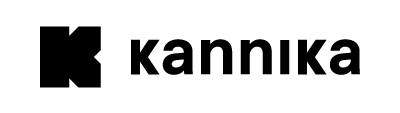Using the Console
Kannika Armory comes with a REST and GraphQL API as well as a web-based user interface called the Console. They provide an easy way to set up and manage your backups, restores and all related resources.
Prerequisites
- The Kannika Armory API and Console are installed
Security
Security is enabled by default. Please check the Security section for more details.
Exposing
The Helm charts install the API and Console on your cluster, but doesn’t expose them to the outside world. You need to set up access to the API and Console yourself. This is usually done by setting up an ingress and an ingress controller . Since this is different for each Kubernetes cluster, we do not provide specific instructions for this.
Logging into the Console
When opening the Console for the first time,
the API URL, username and password are requested.
The Console uses the GraphQL API of Kannika Armory,
so make sure the API URL is set to the URL exposing the API, followed by /gql (e.g. https://api.your-domain.com/gql).
Use the username and password that were configured for the API to log in.