Announcing the 0.10.0 Release
This new release introduces schema registry restore capabilities, automatic importing of topics into backups, new CLI tooling, and more!
Installation
Section titled “Installation”For new installations, see the Installation guide.
For upgrading existing installations, see the associated Upgrading to 0.10.x guide.
Restoring your schema registry
Section titled “Restoring your schema registry”Kannika Armory allows you to restore schemas to your schema registries.
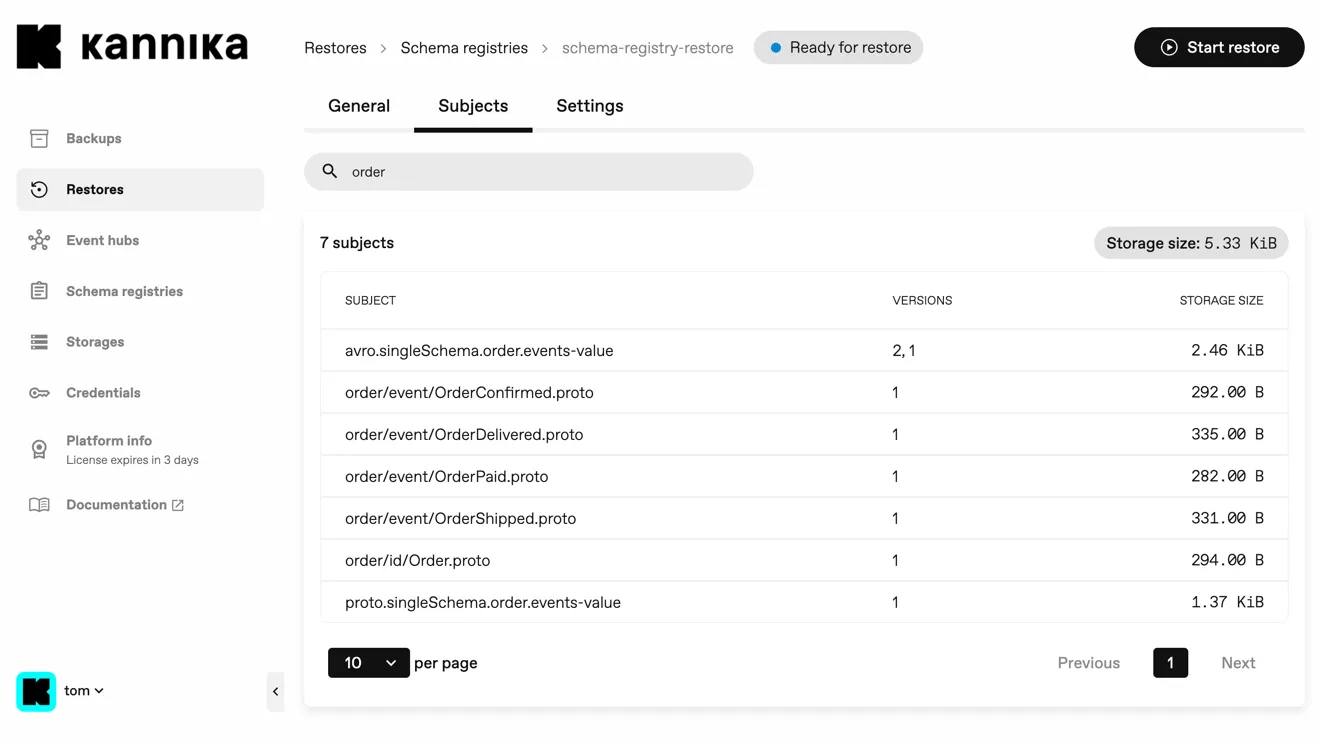
A new SchemaRegistryRestore is available in the Kannika Armory Custom Resource Definitions (CRDs). This builds on top of the existing SchemaRegistryBackup resource, introduced in the 0.9.x release.
apiVersion: kannika.io/v1alphakind: SchemaRegistryRestoremetadata: name: confluent-registry-restorespec: enabled: true registry: confluent-registry registryCredentialsFrom: credentialsRef: name: "http-basic-creds" storage: s3-schema-storage storageCredentialsFrom: credentialsRef: name: "s3-creds" importMode: trueThis will spawn a new Kubernetes Job that will restore the schemas from the specified storage to the specified registry.
In case of a Confluent Schema Registry
the restore process will restore schemas via the Confluent Schema Registry REST API.
Both ReadWrite and Import modes are supported.
The console has full support for schema registries backups and restores. You can configure backups and restores for your schema registries directly from the console.
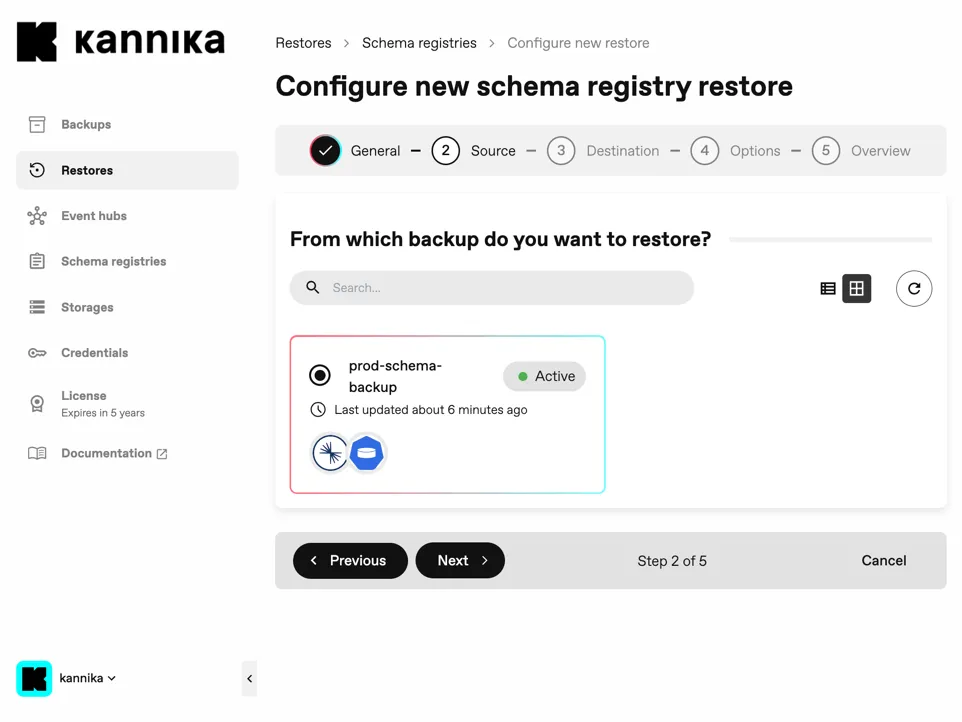
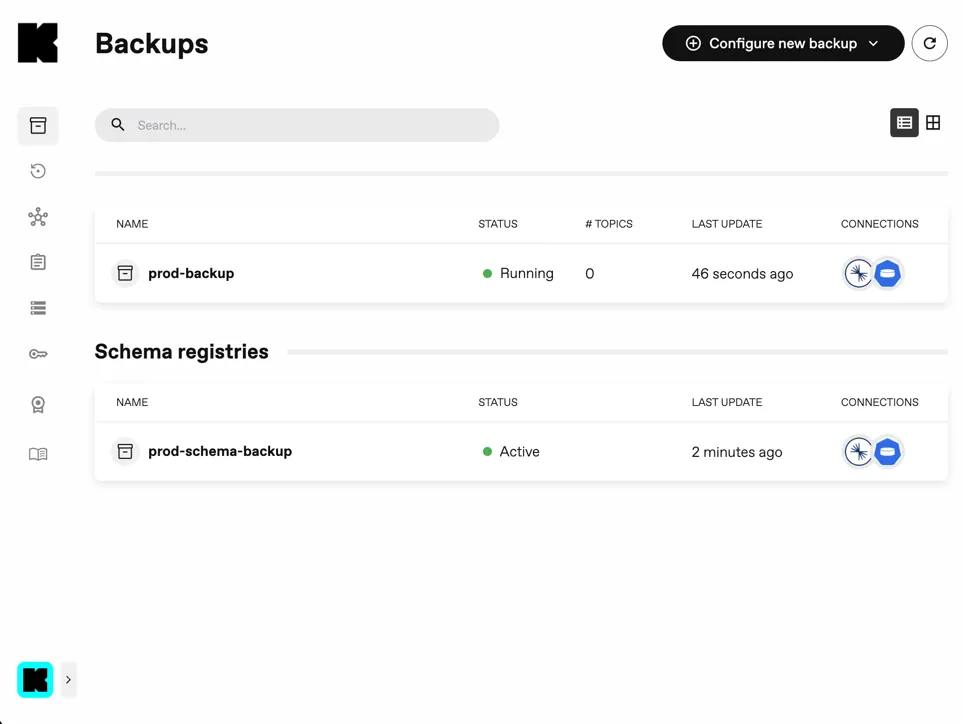
Automatically import topics in backups
Section titled “Automatically import topics in backups”A Backup can automatically discover and import topics at runtime, using regex and glob patterns, defined by topic selectors. This feature is useful when you want to back up topics, without having to manually add each topic to the backup.
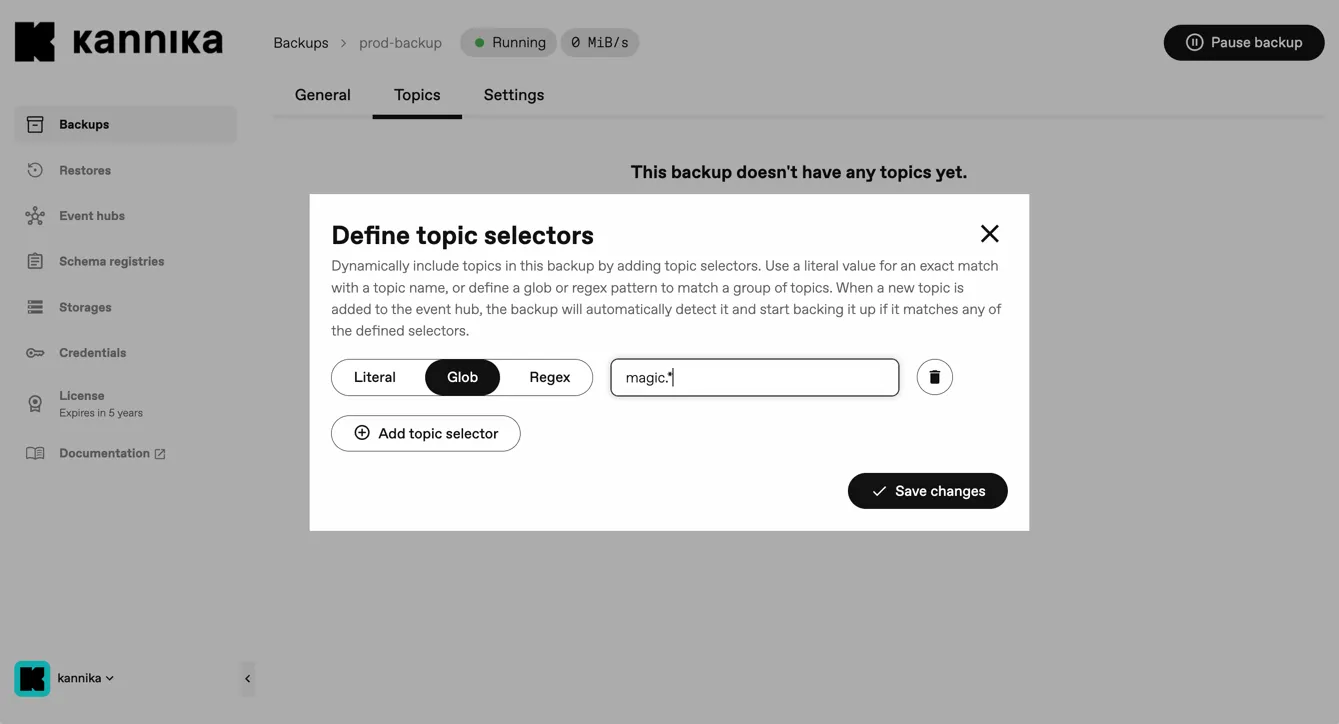
The Backup resource has been extended with a new topicSelectors field:
apiVersion: kannika.io/v1alphakind: Backupmetadata: name: topic-selectors-examplespec: source: "my-kafka-cluster" sink: "my-storage" streams: - topic: "magic.events" topicSelectors: matchers: - name: literal: "spells.proper" # Matches the topic "spells.proper" - name: glob: "enchantments.*" # Matches topics starting with "enchantments." - name: regex: "^curses\\." # Matches topics that match the regex "^curses\."Topic feedback in the console
Section titled “Topic feedback in the console”We heard your feedback! The console has been improved to provide better feedback when backing up or restoring topics.
In case of errors, the error message will be shown when hovering a warning icon that appears next to the topic.
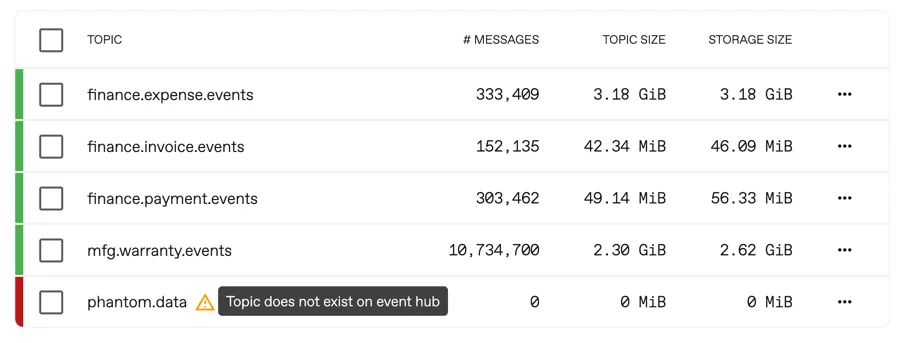
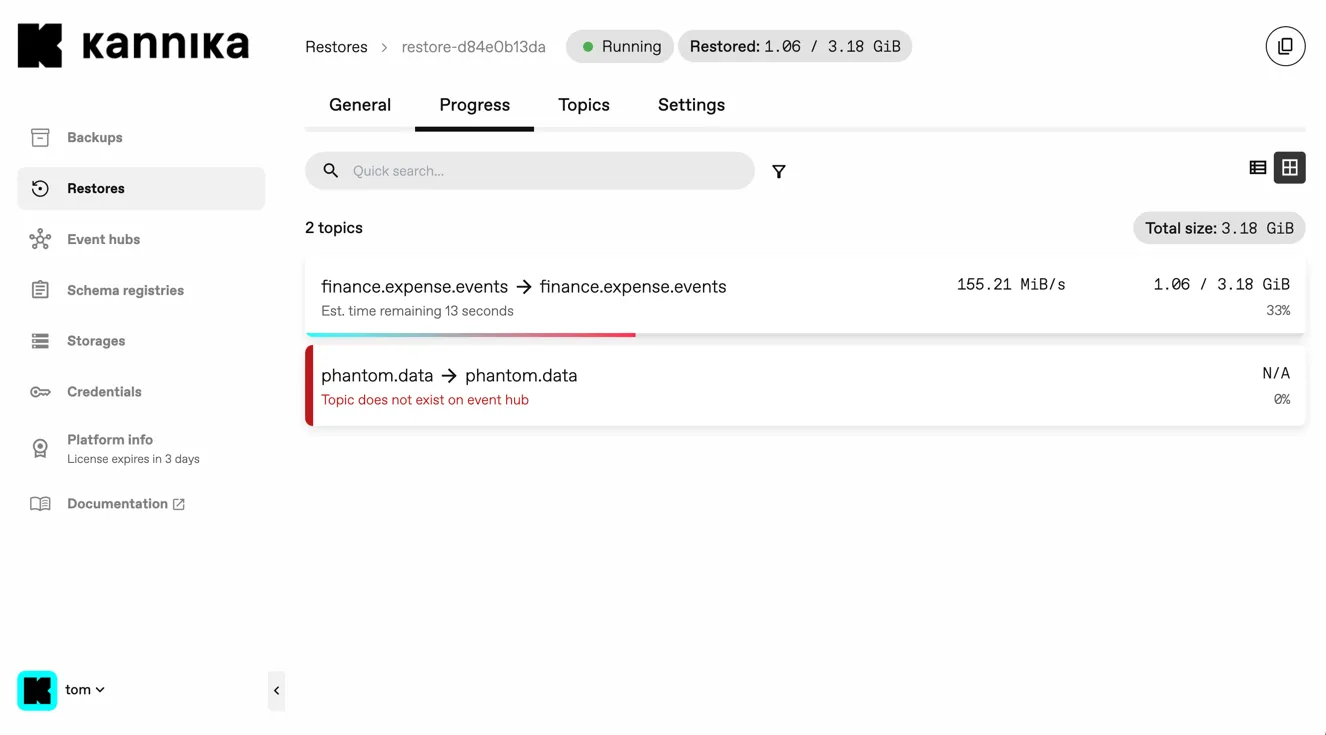
Tools to manage your backup
Section titled “Tools to manage your backup”The Armory distribution comes with a CLI tool to help manage backups.
The CLI tool allows you to show information about the backup, or to rebuild the index of the backup.
More tooling will be added in the future.
View platform and license information in the console
Section titled “View platform and license information in the console”The console can show information about the platform and the license in use. This can be useful to check after upgrading Kannika Armory whether all components have been updated.
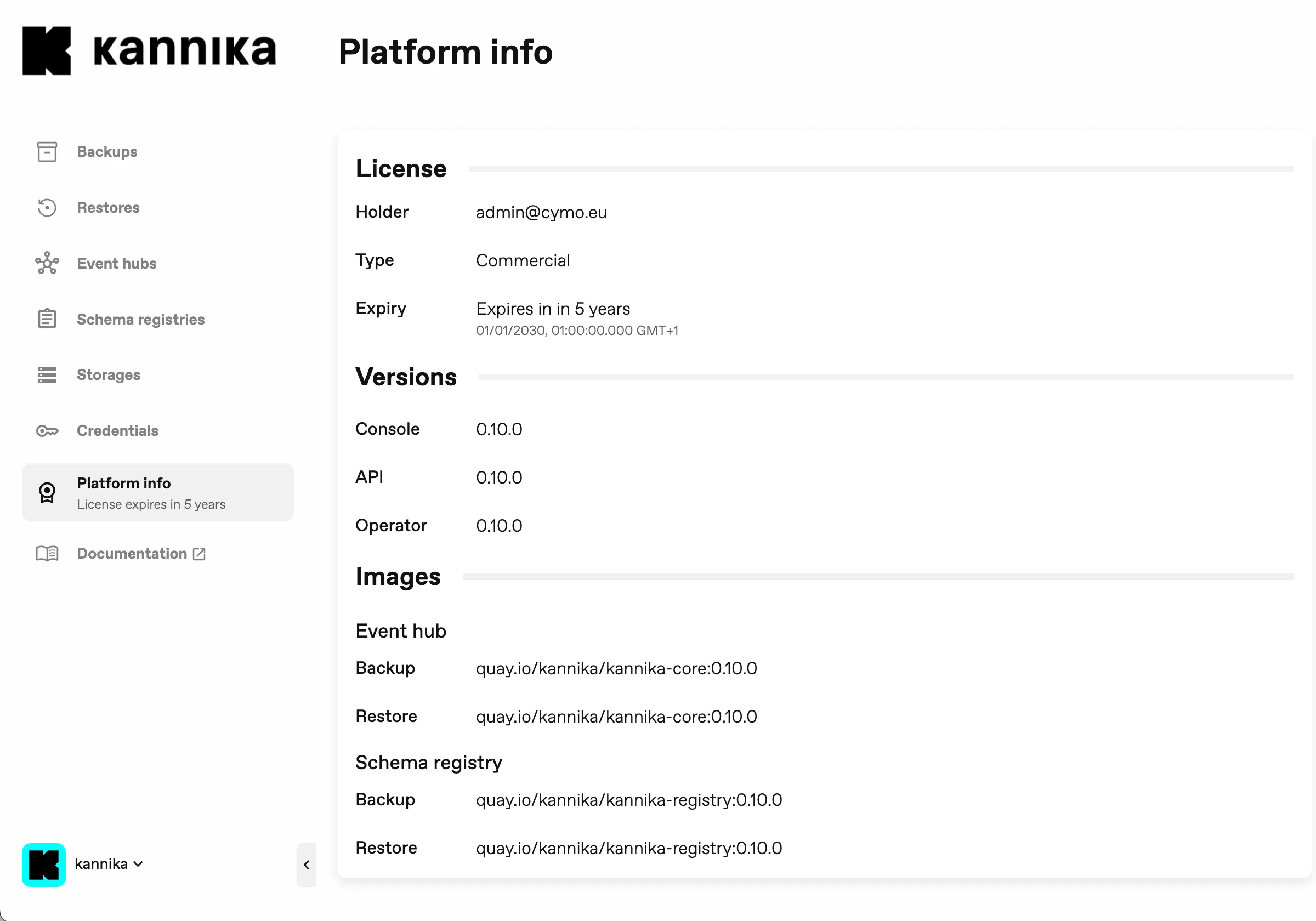
Improved resource management in the console
Section titled “Improved resource management in the console”New pages for Credentials, Storages, Event Hubs, and Schema Registries have been added to the console, which allow you to view, update and delete these resources.
References to resources have been made clickable in the console, to help you easily navigate to the details of the resource.
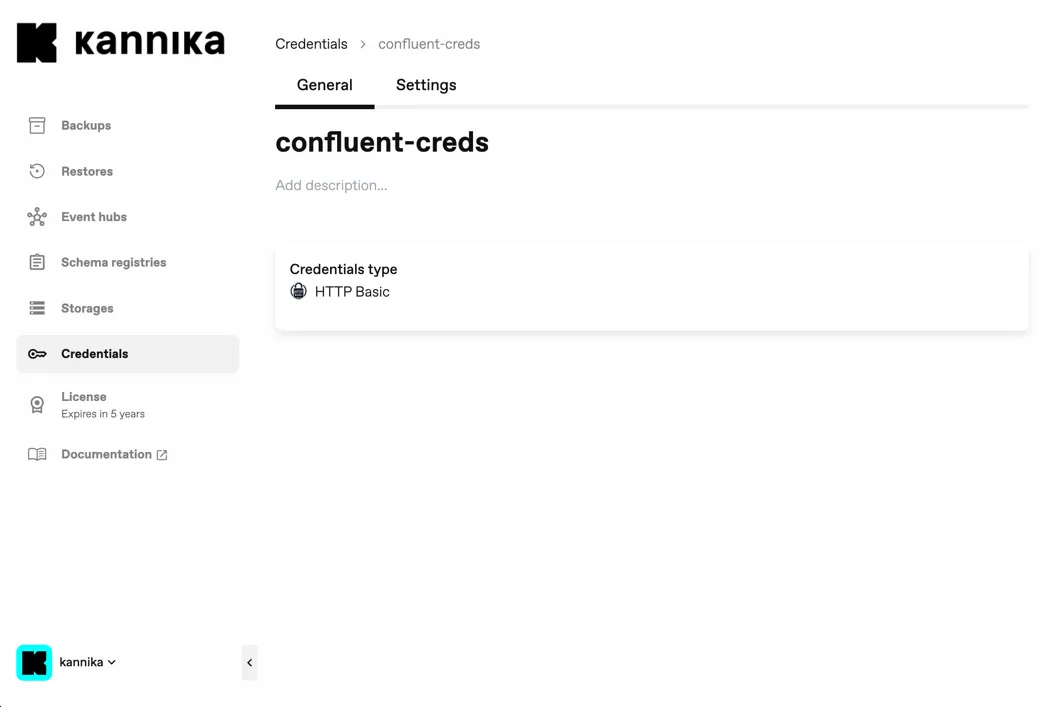
Collapsable sidebar in the console
Section titled “Collapsable sidebar in the console”The console now has a collapsable sidebar, which allows you to hide the sidebar to get more space for the main content.
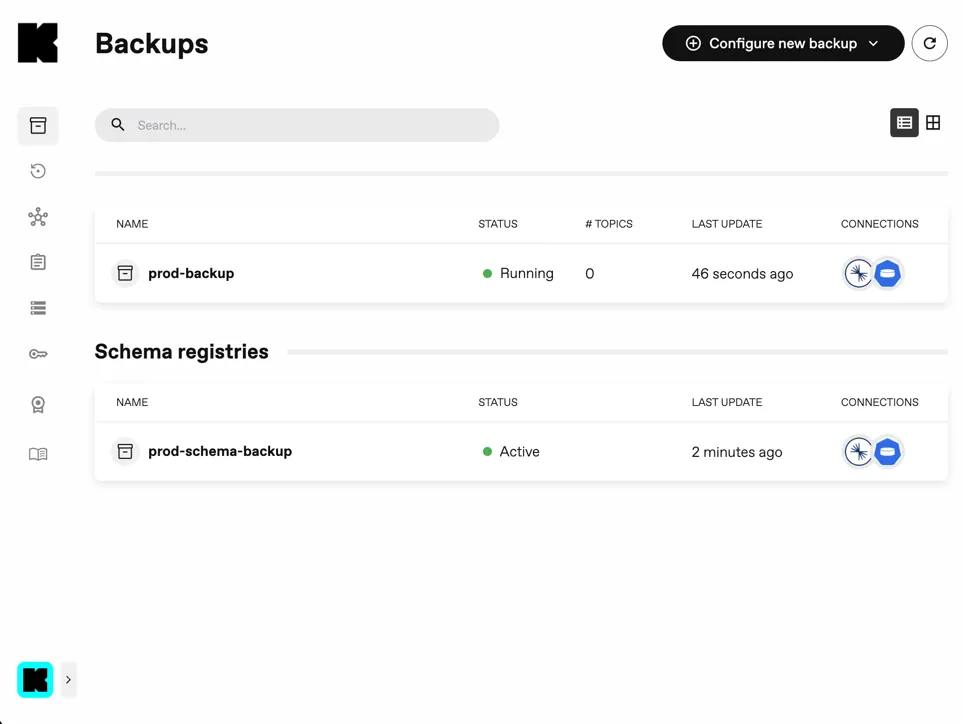
Clone a restore
Section titled “Clone a restore”In case you want to run an existing restore again, you can now easily clone it in the console. All settings will be taken over, and you can start the restore again.
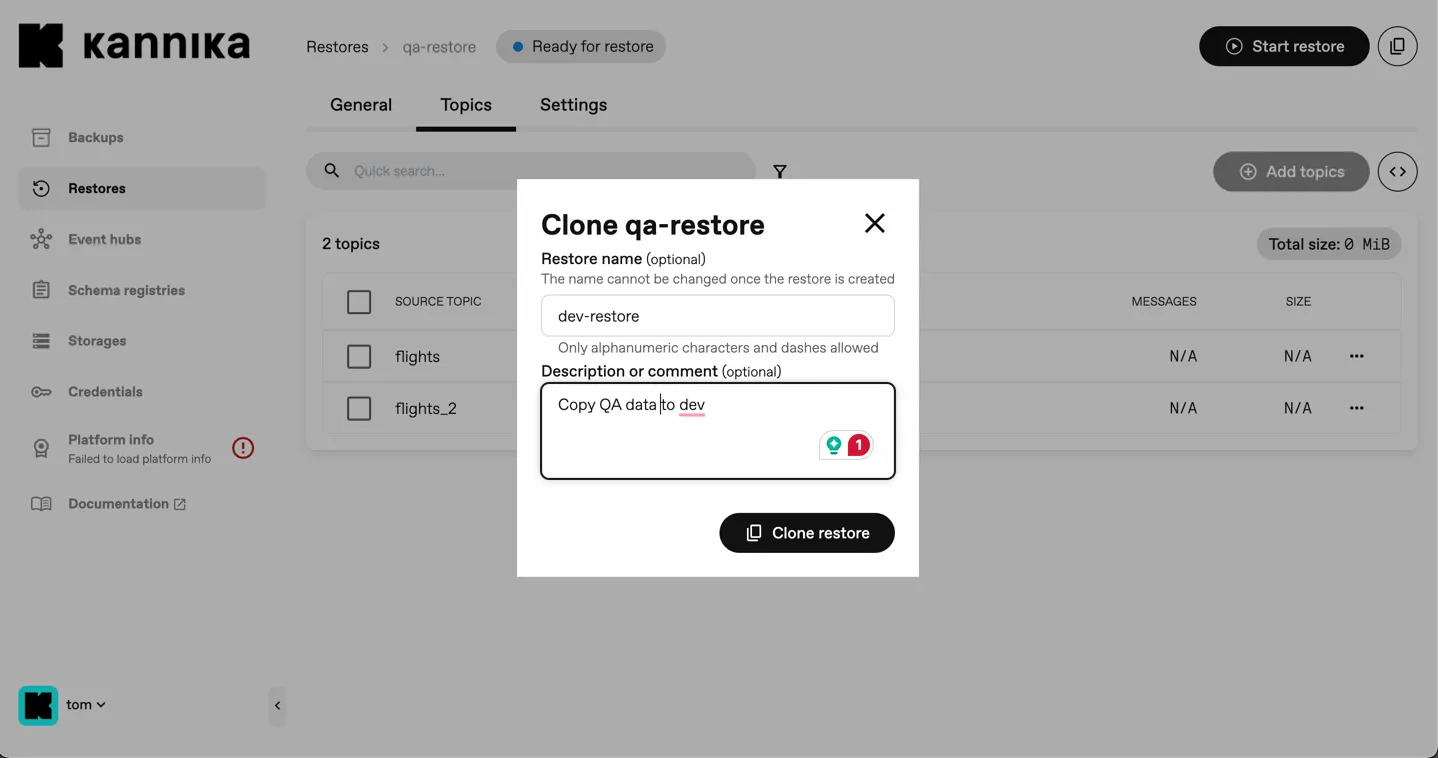
Other changes
Section titled “Other changes”-
The backup status shown in the console now also reflects the actual deployment status. If there is an issue with the deployment of the pod, an error status will be shown.
-
The operator exposes an
/infoendpoint on port8080that returns information about the license, build, version, configuration, etc. -
The console will show a warning if you try to leave a page which contains unsaved changes.
-
The Helm charts now support setting the amount of replicas using a
replicaCountfield to make it possible to downscale the components while upgrading the platform.
Performance improvements
Section titled “Performance improvements”- Greatly increased metrics ingestion performance to accommodate feedback from large resources
Bug fixes
Section titled “Bug fixes”-
Copy resource requirements for Schema Registry Backup
-
Removed GraphQL tracing to prevent a memory leak
-
Fixed metrics being reset when viewing a Backup after the SSE connection was closed
Breaking changes
Section titled “Breaking changes”-
Kubernetes: The
.spec.config.mappingfield has been removed from the Restore CRD. Use.spec.config.topicsinstead. -
Kubernetes: The
.spec.partitionRolloverTriggersfield has been removed from the Backup CRD. Use.spec.segmentRolloverTriggersinstead. -
Helm: The
operator.config.schemaRegistryBackup.imagefield has moved tooperator.config.schemaRegistryImage.
Upcoming features
Section titled “Upcoming features”Some features that we are working on include:
-
Backup Worker Groups: We are working on adding support to split a Backup into multiple Pods, so you can spread the workload over multiple nodes.
-
Preflight checks: Checks will be added to the console to ensure that the configuration is correct before starting a Restore.
-
Integrated schema mapping in the console: We are adding schema mapping to the console, which will work on top of the current Kubernetes-based schema mapping process.
Please check the Roadmap for more information on upcoming features.
Release Notes
Section titled “Release Notes”For a full list of changes, see the Changelog.

